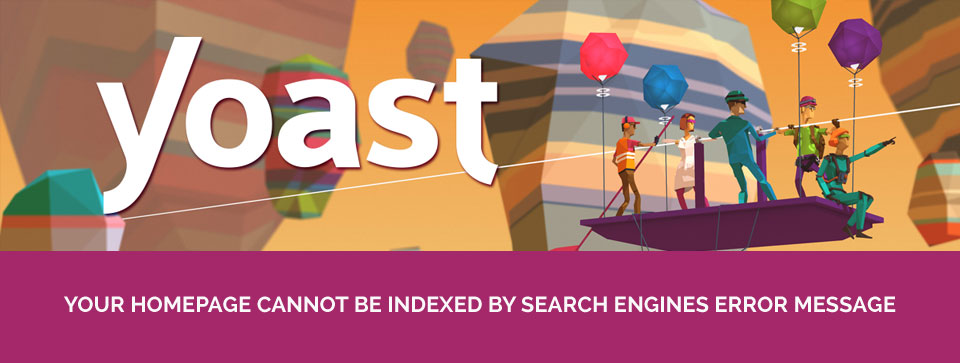Do not panic if you see an error after updating your Yoast SEO plugin! Although this may just be an error, this message should be taken seriously. Here are a few easy steps to take to fix the “Your homepage cannot be indexed by search engines” error message.
Step 1: Update Yoast SEO
If you haven’t updated the plugin yet, simply navigate to your plugins, scroll down until you see the Yoast SEO plugin, and click “update now.”
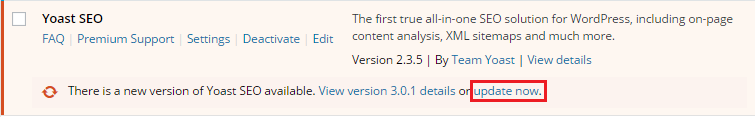
Once the process is complete, you will see the status of the plugin as “Updated!”
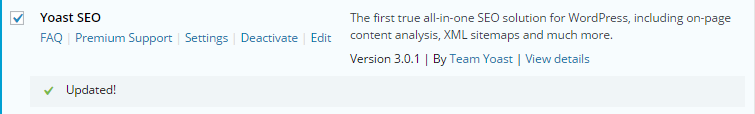
Step 2: Recalculate SEO Scores
Next, you want to recalculate your SEO scores using the upgrade SEO score algorithm by clicking the recalculate SEO score link as shown below:
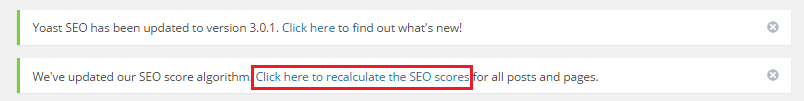
A process bar will then appear, and it will recalculate all of you SEO scores for each page.
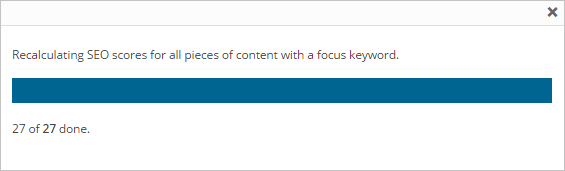
Here is where the issue comes in. With the addition of OnPage.org functionality into Yoast SEO, you will see an error message telling you that “Your homepage cannot be indexed by search engines” and that this is very bad for SEO. The reason that this appears is because your website’s status hasn’t been checked yet and the default status is listed as “not indexed.”
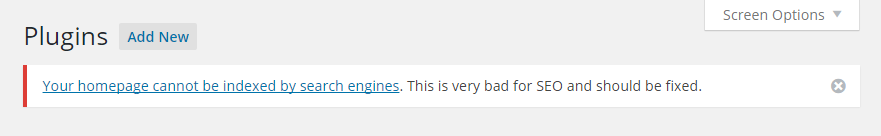
Step 3: Fetch The Current Status
Next, from the WordPress dashboard scroll down to the “Yoast SEO Overview Widget” and click on the “Fetch the current status” button.
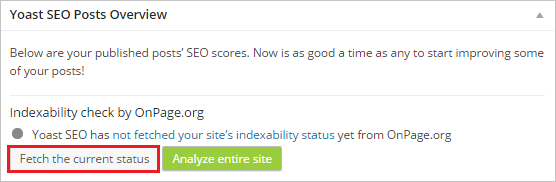
At this point, the issue should be resolved. You may also receive an email of this status from your website if you are set to receive admin notifications.
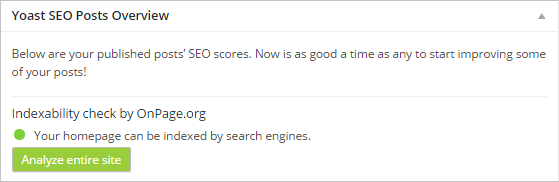
Still Having an Issue? No Worries!
If you continue to see the same issue after completing these steps, contact your marketing or web team to review your website in more detail. As always, you can contact us at 888-852-6587 for assistance.